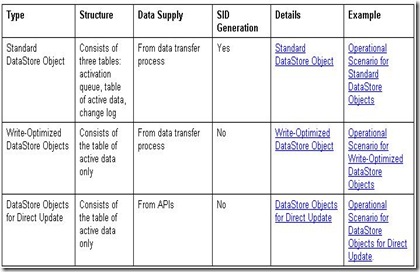CHANGERUNMONI - Using this Tcode we can monitor the status of the attribute change run.
RSBATCH - Dialog and Batch Processes. BI background management functions:
- Managing background and parallel processes in BI
- Finding and analyzing errors in BI
- Reports for BI system management
RRMX_CUST - Make setting directly in this transaction for which BEx Analyzer version is called.
Note: 970002 - Which BEx Analyzer version is called by RRMX?
RS_FRONTEND_INT - Use this transaction to Block new Frontend Components in field QD_EXCLUSIVE_USER from migrating to 7.0 version.
Note: 962530 - NW04s - How to restrict access to Query Designer 2004s.
WSCONFIG - This transaction is to create, test and release the Web Service definition.
WSADMIN - Administration Web Services - This transaction is to display and test the endpoint.
RSTCO_ADMIN - This transaction to install basic BI objects and check whether the installation has been carried out successfully. If the installation is red, restart the installation by calling transaction RSTCO_ADMIN again. Check the installation log.
Note 1000194 - Incorrect activation status in transaction RSTCO_ADMIN.
Note 1039381 - Error when activating the content Message no. RS062 (Error when installing BI Admin Cockpit).
Note 834280 - Installing technical BI Content after upgrade.
Note 824109 - XPRA - Activation error in NW upgrade. XPRA installs technical BW Content objects that are necessary for the productive use of the BW system. (An error occurs during the NetWeaver upgrade in the RS_TCO_Activation_XPRA XPRA. The system ends the execution of the method with status 6.
RSTCC_INST_BIAC - For activating the Technical Content for the BI admin cockpit
Run report RSTCC_ACTIVATE_ADMIN_COCKPIT in the background
Note 934848 - Collective note - (FAQ) BI Administration Cockpit
Note 965386 - Activating the technical content for the BI admin cockpit
Attachment for report RSTCC_ACTIVATE_ADMIN_COCKPIT source code
When Activating Technical Content Objects terminations and error occurs
Note 1040802 - Terminations occur when activating Technical Content Objects
RSBICA - BI Content Analyzer - Check programs to analyze inconsistencies and errors of custom-defined InfoObject, InfoProviders, etc - With central transaction RSBICA, schedule delivered check programs for the local system or remote system via RFC connection. Results of the check programs can be loaded to the local or remote BI systems to get single point of entry for analyzing the BI landscape.
RSECADMIN - Transaction for maintaining new authorizations. Management of Analysis Authorizations.
Note 820123 - New Authorization concept in BI.
Note 923176 - Support situation authorization management BI70/NW2004s.
RSSGPCLA - For the regeneration of RSDRO_* Objects. Set the status of the programs belonging to program classes "RSDRO_ACTIVATE", "RSDRO_UPDATE" and "RSDRO_EXTRACT" to "Generation required". To do this, select the program class and then activate the "Set statuses" button.
Note 518426 - ODS Object - System Copy, migration
RSDDBIAMON - BI Accelerator - Monitor with administrator tools.
- Restart BIA server: restarts all the BI accelerator servers and services.
- Restart BIA Index Server: restart the index server.
- Reorganize BIA Landscape: If the BI accelerator server landscape is unevenly distributed, redistributes the loaded indexes on the BI accelerator servers.
- Rebuild BIA Indexes: If a check discovers inconsistencies in the indexes, delete and rebuild the BI accelerator indexes.
Note 964418 - Adjusting ST03N to new BI-OLAP statistics in Release 7.0
Note 934848 - Collective Note (FAQ) BI Administration Cockpit.
Note 997535 - DB02 : Problems with History Data.
Note 955990 - BI in SAP NetWeaver 7.0: Incompatibilities with SAP BW 3.X.
Note 1005238 - Migration of workload statistics data to NW2004s.
Note 1006116 - Migration of workload statistics data to NW2004s (2).
DBACOCKPIT - This new transactions replaces old transactions ST04, DB02 and comes with Support Pack 12 for database monitoring and administration.
Note 1027512 - MSSQL: DBACOCKPIT for basis release 7.00 and later.
Note 1072066 - DBACOCKPIT - New function for DB monitoring.
Note 1027146- Database administration and monitoring in the DBA Cockpit.
Note 1028751 - MaxDB/liveCache: New functions in the DBA Cockpit.
BI 7.0 iView Migration Tool
Note 1128730 - BI 7.0 iView Migration Tool
Attachements for iView Migration Tool:
- bi migration PAR
- bi migration SDA
- BI iView Migration Tool
Note 917950 - SAP NetWeaver2004s : Setting Up BEx Web
Handy Attachements for Setting up BEx Web:
- Problem Analysis
- WDEBU7 Setting up BEx Web
- System Upgrade Copy
- Checklist
Run Report RSR_VARIANT_XPRA from Transaction SE38 to fill the source table with BW 3.X variants that need to be migrated to SAP NetWeaver 2004s BI. After upgrading system to Support Package 12 or higher run the Migration report RSR_MIGRATE_VARIANTS to migrate the existing BW 3.x query Variants to the new NetWeaver 2004s BI Variants storage.
Note 1003481 - Variant Migration - Migrate all Variants
To check for missing elements and repairing the errors run report ANALYZE_MISSING_ELEMENTS.
Note 953346 - Problem with deleted InfoProvider in RSR_VARIANT_XPRA
Note 1028908 - BW Workbooks MSA: NW2004s upgrade looses generic variants
Note 981693 - BW Workbooks MSA: NW2004s upgrade looses old variants
For the Migration of Web Templates from BW 3.X to SAP NetWeaver 2004s:
Note 832713 - Migration of Web Templates from BW 3.X to NetWeaver 2004s
Note 998682 - Various errors during the Web Template migration of BW 3.X
Note 832712 - BW - Migration of Web items from 3.x to 7.0
Note 970757 - Migrating BI Web Templates to NetWeaver 7.0 BI which contain chart
Upgrade Basis Settings for SAP NetWeaver 7.0 BI
SAP NetWeaver 7.0 BI Applications with 32 bit architecture are reaching their limits. To build high quality reports on the SAP NetWeaver BI sources need an installation based on 64-bit architecture.
With SAP NetWeaver 7.0 BI upgrade basis parameter settings of SAP Kernel from 32 bit to 64 bit version. Looking at the added functionality in applications and BI reports with large data set use lot of memory which adds load to application server and application server fails to start up because the sum of all buffer allocations exceeds the 32 bit limit.
Note 996600 - 32 Bit platforms not recommended for productive NW2004s apps
Note 1044441 - Basis parameterization for NW 7.0 BI systems
Note 1044330 - Java parameterization for BI systems
Note 1030279 - Reports with very large result sets/BI Java
Note 927530 - BI Java sizing
Intermediate Support Packages for NetWeaver 7.0 BI
BI Intermediate Support Package consisits of an ABAP Support Package and a Front End Support Package and where ABAP BI intermediate Support Package is compatible with the delivered BI Java Stack.
Note 1013369 - SAP NetWeaver 7.0 BI - Intermediate Support Packages
Microsoft Excel 2007 integration with NetWeaver 7.0 BI
Microsoft Excel 2007 functionality is now fully supported by NetWeaver 7.0 BI
Advanced filtering, Pivot table, Advanced formatting, New Graphic Engine, Currencies, Query Definition, Data Mart Fields
Note 1134226 - New SAP BW OLE DB for OLAP files delivery - Version 3
Full functionality for Pivot Table to analyze NetWeaver BI data
Microsoft Excel 2007 integrated with NetWeaver 7.0 BI for building new query, defining filter values, generating a chart and creating top n analysis from NetWeaver BI Data
Microsoft Excel 2007 now provides Design Mode, Currency Conversion and Unit of Measure Conversion
Clik here to view.